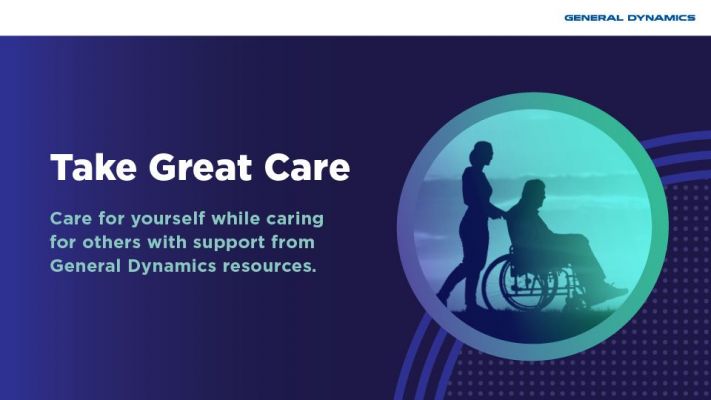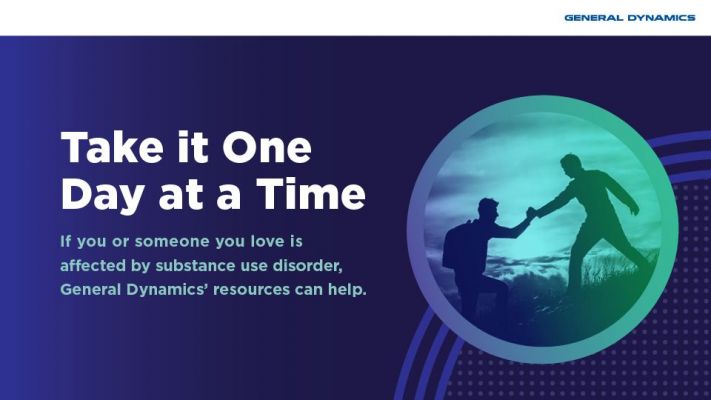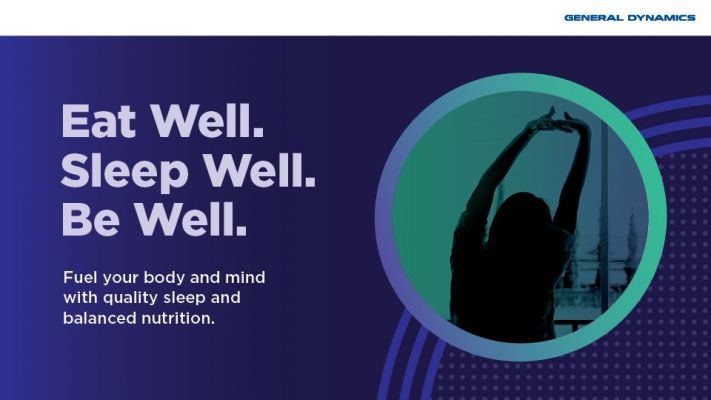Paying for Qualified Expenses (HSA)

There are several convenient ways to pay or be reimbursed for your health expenses through your Fidelity HSA.
Fidelity HSA debit card
Use your debit card at the point of service or provide your card number to your provider to pay a bill. Funds come directly from the cash available in your HSA.
Fidelity HSA checkbook
If you prefer to pay with checks, request a checkbook that pays directly from the cash available in your HSA. To request a checkbook, go to fidelity.com, click the “Customer Service” link, then “Forms.” Under the “Choose Topics” section, check the Health Savings Account box and then click “Checkwriting – Nonretirement Accounts.” Note that additional fees may apply for this service.
Reimburse yourself
If you pay out of pocket for a qualified health expense, reimburse yourself from your HSA anytime. You can transfer money online from your HSA to your preferred bank account, request a check electronically through Fidelity BillPay® or write yourself a check using your HSA checkbook. You may also contact Fidelity to request that a check be mailed to you or to transfer money from your HSA to another account.
Plan Administration
-
Fidelity is the administrator of the HSA. Visit gdbenefits.com to view your account, change your contributions, select and manage investments, pay healthcare expenses and more.
You can also call Fidelity at 888-432-3633 with questions related to your HSA.